
5 Reasons Missionaries Should Be Using MailChimp
6 years ago • Fundraising Tools • 5min read
Are you still using your own email account to send our updates and e-newsletters to your supporters?
If the answer is yes, then this post is for you. Even if you are already using an email marketing system like MailChimp to send emails, there are some things you may not know you can do.
So, what is MailChimp? It’s “the world’s leading email marketing platform.” It’s the preferred method to send emails to a large list of people. It’s very simple to use. You can setup an account, import your contact list, and create an email campaign in less than an hour. The user interface is beautifully designed and their drag and drop editor puts you in control of your content. MailChimp offers a free account when your list is under 2,000 subscribers.
1. Built for Sending Bulk Email
Your Gmail account or org email wasn’t meant to be used for sending your quarterly newsletter to your email list. Gmail limits sending an email through IMAP (Apple Mail or Outlook) to 100 people at a time. I’m pretty sure your sending organization’s IT department would prefer you use an email marketing platform instead of the email they provided you to send updates as well.
MailChimp’s entire business is built for sending emails in bulk, which is a perfect fit for missionaries managing their support list and send email updates.
2. Email Updates and Unsubscribes
Another area where sending from your own account falls short is how unsubscribes are handled. When a supporter is no longer interested in being on your list, they have to request this manually. This is sad but inevitable. Ultimately you want your list filled with people that are interested in your ministry. When using MailChimp, people on your list can unsubscribe directly from any campaign you send.
There’s another bonus to using MailChimp. They help you comply with anti-spam laws for sending bulk email. You know about anti-spam laws, right? MailChimp requires your campaign to include the following content:
- Your contact information (address and phone)
- One unsubscribe link
- An explanation of how the subscriber signed up for your list
Even if you’ve accidentally removed this information, MailChimp protects you by not allowing your campaign to be sent until this information is included. This gives you a professional edge making it easy to manage your donor list up-to-date.
From easy updating, unsubscribes, and anti-spam compliance, your MailChimp account gives you a professional edge.
3. Growing Your List
The more people that are on your list, the more people can be praying for you and supporting you financially.
With MailChimp, you can easily add a signup to your website (check out this WordPress plugin) or you can add a signup form to your Facebook Page. This article on how to add the form to your Page. Now you can direct people to your website or Facebook Page to subscribe to updates. If you don’t have a website or Facebook Page, no worries. MailChimp provides a link to your signup form that you can customize with your ministry brand. You can find this under Lists > Your List Name > General Forms. It will look like this:
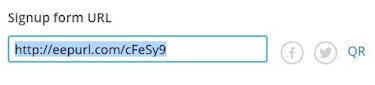
MailChimp takes the headache out of managing your mailing lists in a spreadsheet or email clients like Outlook, or Gmail.
4. Numbers, Stats, Data, Stats, More Data
I’m a bit of a huge numbers nerd. I love data and using it to help me figure out what is working and what isn’t. When you send an email update or PDF from your email client, you have no idea:
When you send an email update or PDF from your email client, you have no idea:
- Who opened it
- Who clicked on links in the campaign
- Who downloaded the PDF of your newsletter
MailChimp has a fantastic Reports section that can give you insights on each campaign you send. You can track statistics like opens and links clicked, and unsubscribes to give you better insights on your content and calls to action, like that Give button!
The key metrics I look at in our campaign reports are open rate and click rate. I compare both of these to previous campaigns and the industry average to get an idea of how the campaign is performing.
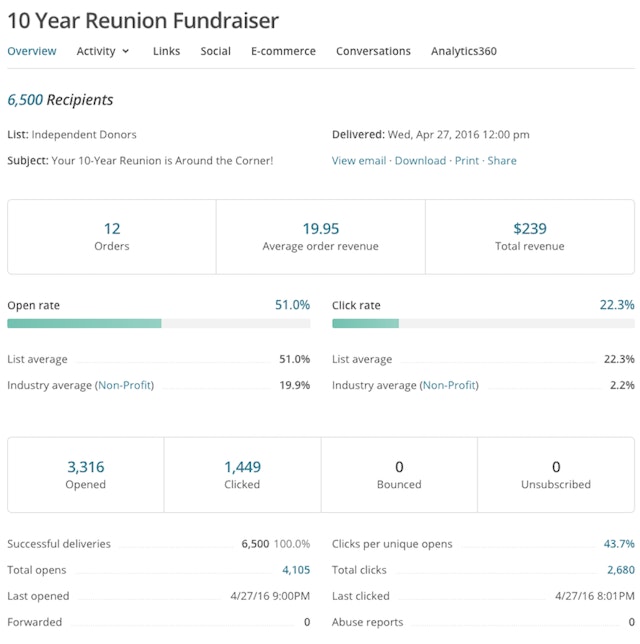
5. Mobile-friendly
In a recent “State of the Email Report” by Litmus, it showed that 54% of the emails sent through their service in 2016 were opened on a mobile device.
Your supporters could be opening your emails on their phone, their iPad, or their desktop. If your email template isn’t responsive to their device, it’s less likely they’ll read it or open any links in it if they have to pinch and zoom on their device to read your content.
MailChimp offers fluid email templates that you can use to create and send properly formatted emails that look great on mobile phones, tablets, and desktops.
Ready to send your e-newsletters like a pro? Signup for MailChimp and then check out our Custom Email Template for a branded email template we design and set up in your account.